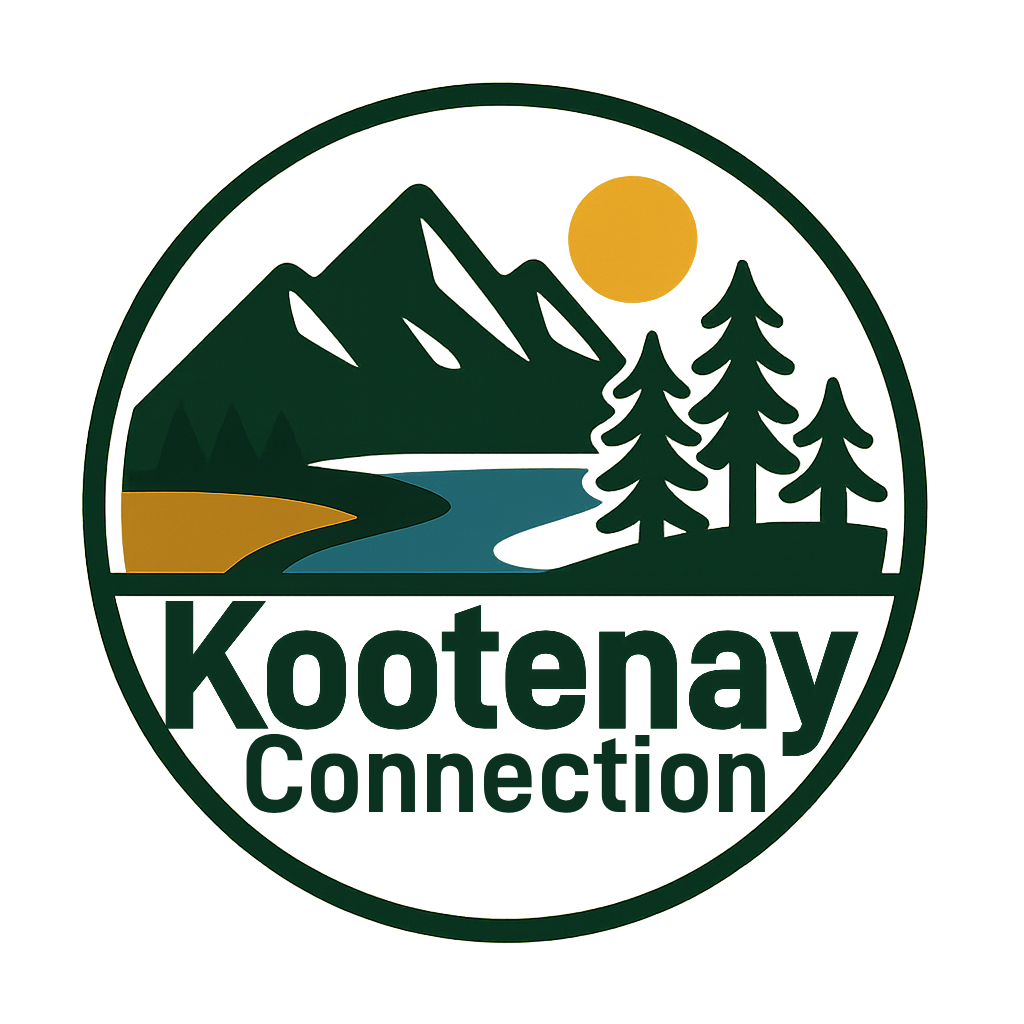1. Delete Your Account in the App
You can request account deletion directly from the Kootenay Connection mobile app:
- Open the app and sign in with the account you want to delete.
- Tap the Settings tab from the main navigation.
- Select Delete My Account at the bottom of the Settings screen.
- Confirm your decision when prompted. This will immediately disable your account and mark it for deletion.
Once submitted, your account enters a pending deletion state. You will be signed out and cannot log back in. If you believe this happened in error, contact us using the information below.
2. Email Request (Optional)
If you prefer to request deletion by email, send a message from your registered email address to support@kootenayconnection.app with the subject line “Data Deletion Request”. Please include your full name and any additional information that can help us verify your identity.
3. Timeline for Deletion
After your request is received, your account remains disabled while we process the deletion. We aim to permanently delete associated personal data from our systems within 30 days, subject to legal or contractual retention requirements.
4. Have Questions?
If you have questions or encounter any issues during the deletion process, reach out to our support team:
Kootenay Connection MarketingEmail: support@kootenayconnection.app